Raycast
Raycast
什么是 Raycast?
类 Spotlight/Alfred 的启动器工具。Raycast 特色:
- Raycast 支持导入导出数据:换设备时可以很方便地迁移所有偏好设置及保存在其中的快捷键、自定义片段等内容。这样一来,比起使用多个应用,把所有数据都汇聚在一个应用里,更便于管理和迁移。
- 带了 AI 功能
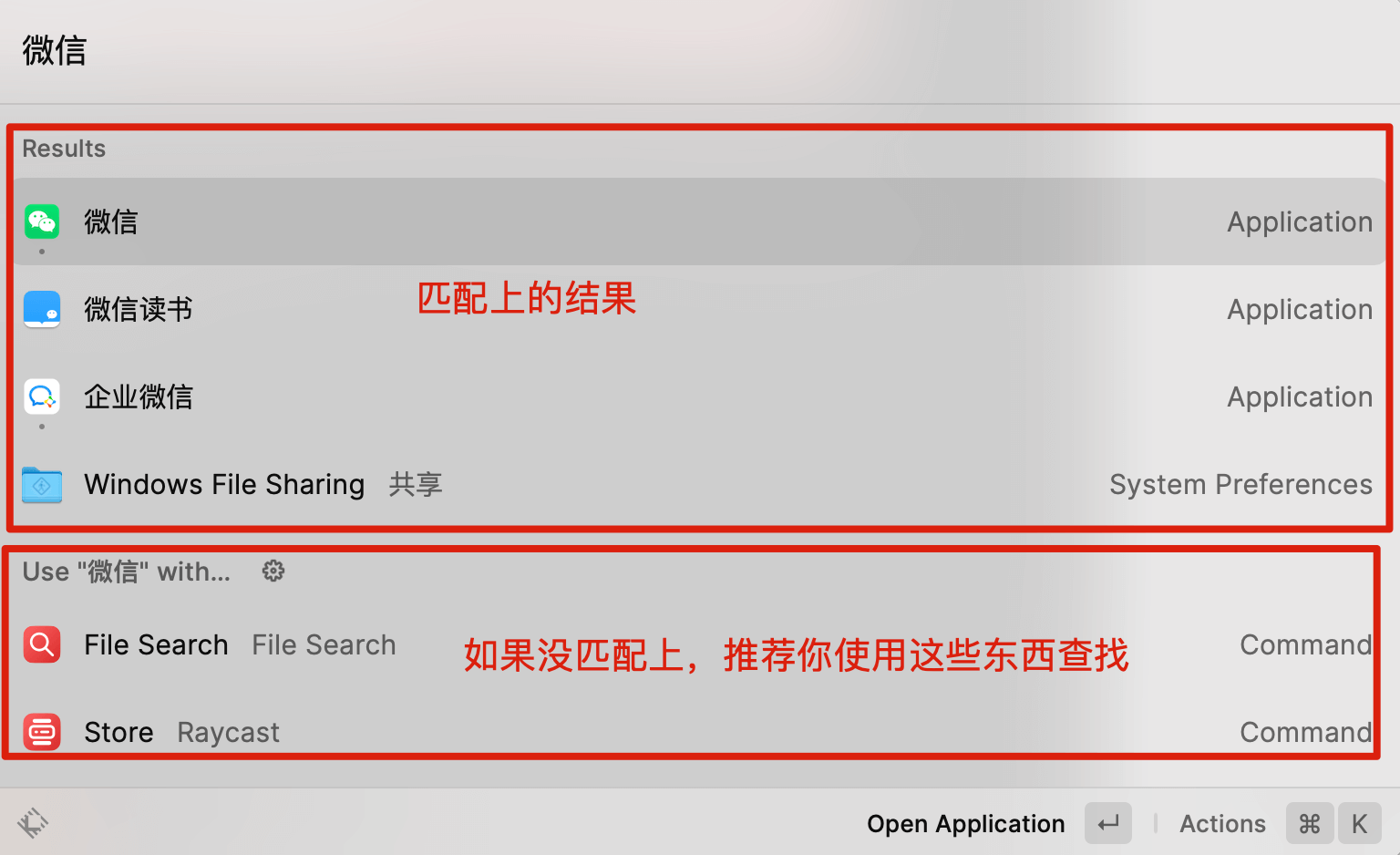
基本功能
搜索应用
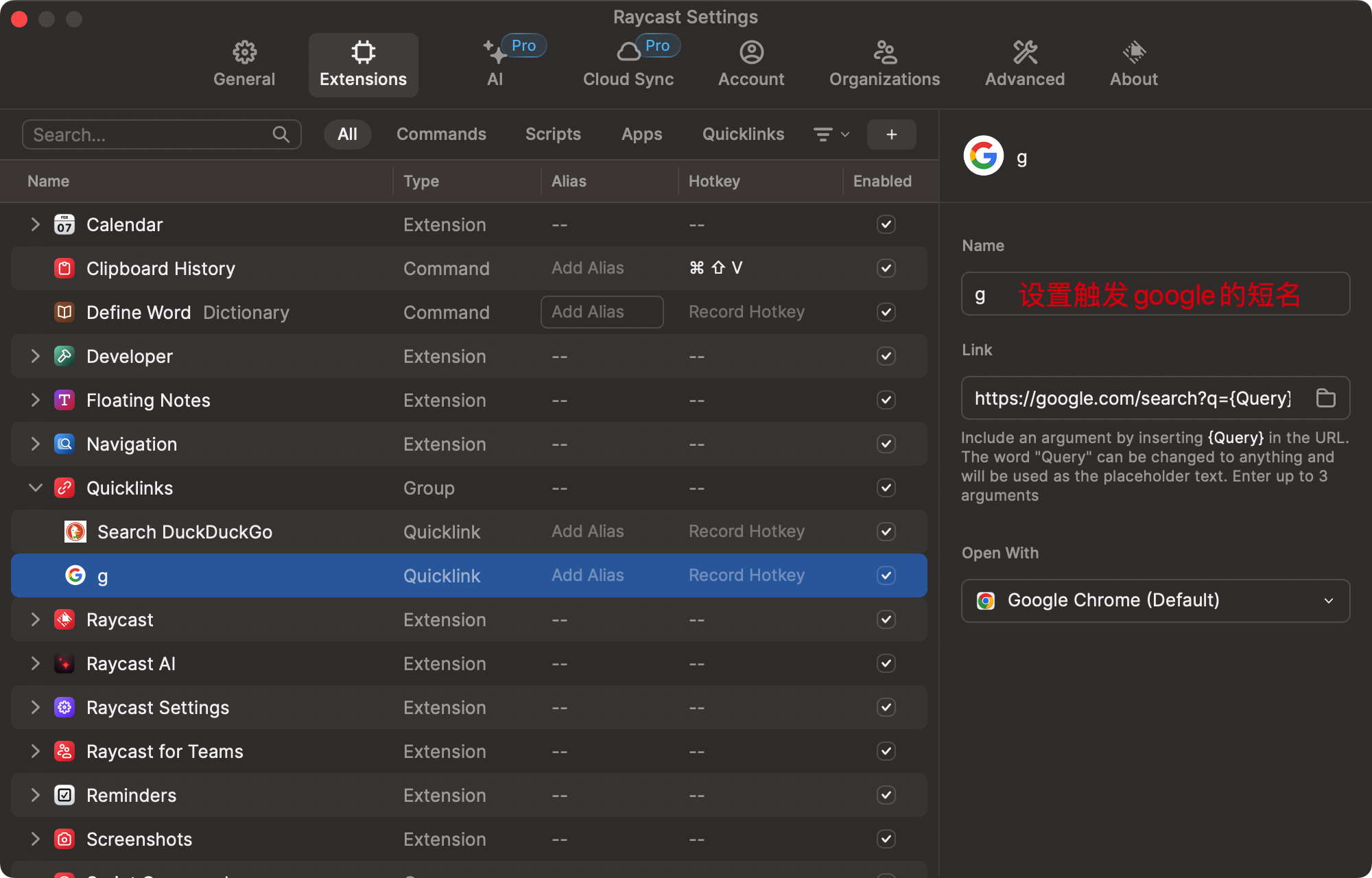
搜索文件
先输入 file 或者 file search,然后通过 tab 建或者 回车键进入 file search 插件(当然这里也可以设置快捷键);
Quicklinks
界面
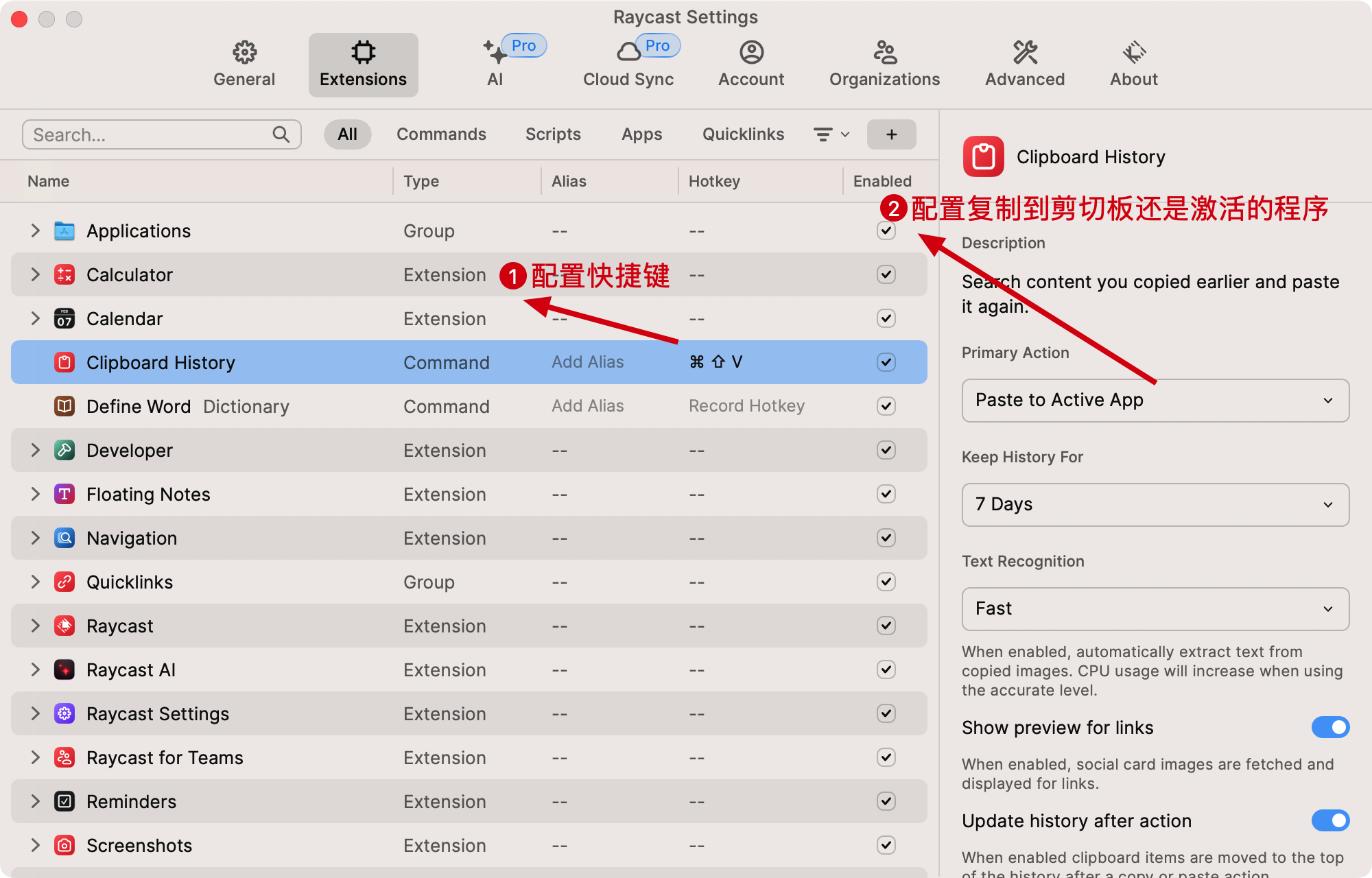
常见的搜索 url
百度:https://www.baidu.com/s?ie=utf-8&f=8&wd={query}
简书:http://www.jianshu.com/search?utf8=%E2%9C%93&q={query}
淘宝:http://s.taobao.com/search?oe=utf-8&f=8&q={query}
京东:http://search.360buy.com/Search?keyword={query}&enc=utf-8&area=15
微信文章:http://weixin.sogou.com/weixin?type=2&query={query}
stackoverflow:http://www.stackoverflow.com/search?q={query}
github:https://github.com/search?utf8=%E2%9C%93&q={query}
maven:http://mvnrepository.com/search?q={query}
Android API Search:https://developer.android.com/reference/classes.html#q={query}
Clipboard history 剪贴板历史界面与操作
提供的功能
- 能够预览剪贴板条目内容,并支持文字、图片、文件等方便统一复制,统一粘贴;支持快捷键
- 支持文本、图片检索
- 支持 pined 某个条目
- 支持保存某个条目到 Snippet
- 支持保存为文件
Raycast 剪贴板管理的最大特点和优势是可以与其他内建插件打通,比如上文提到的 Save as Snippet,Save as Quicklink 等
主界面及设置
- 设置快捷键:Command+Shift+V
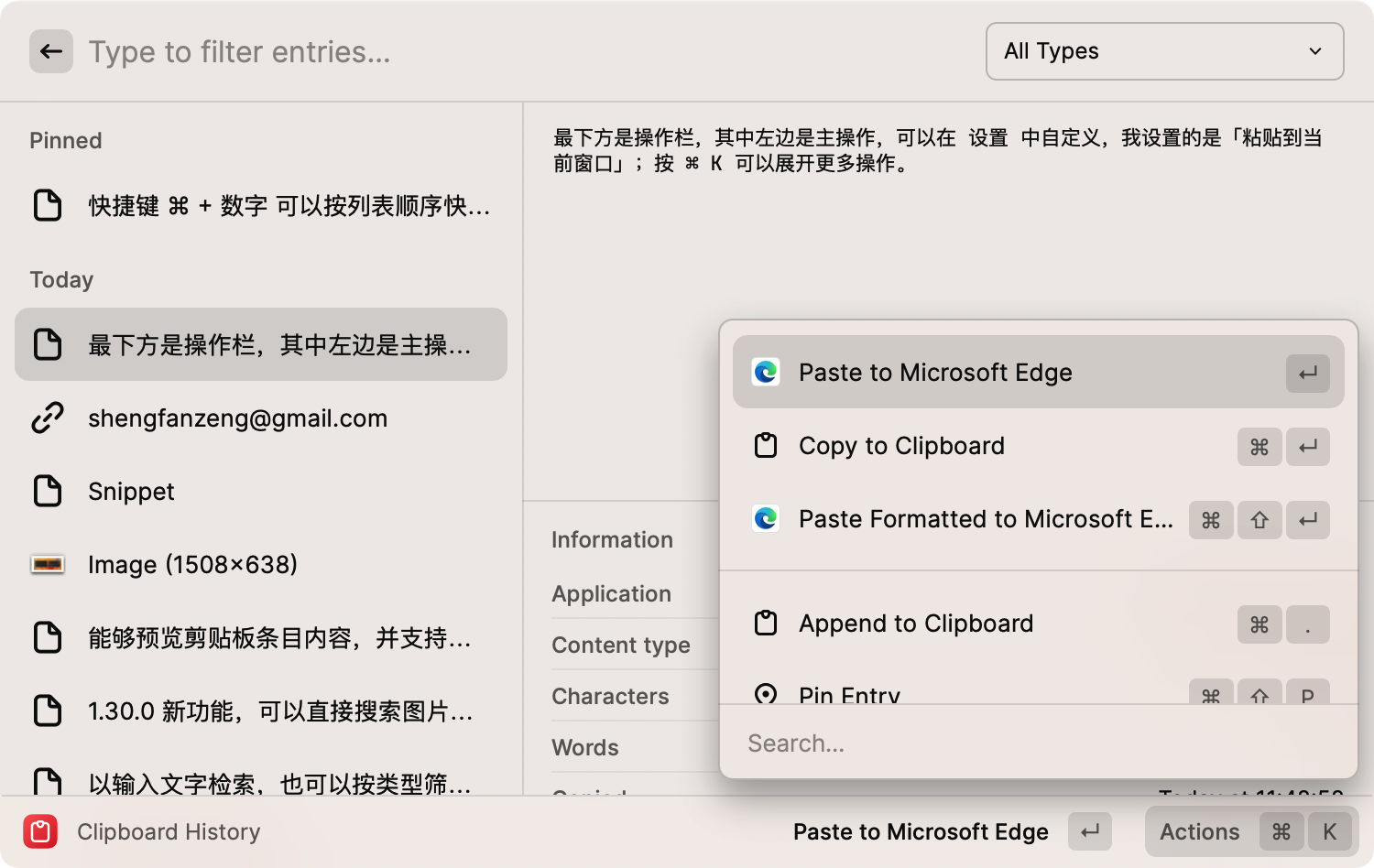
- Primary Action: 设置主操作是「复制到剪贴板」还是「粘贴到当前应用」
- **Keep History For: **设置保留历史记录的时间(被 pin 住的条目不会被自动清除)
- Disabled Applications: 设置忽略的 app(比如不保存从密码管理器复制的内容;Raycast 默认会自动忽略一些敏感内容)
操作
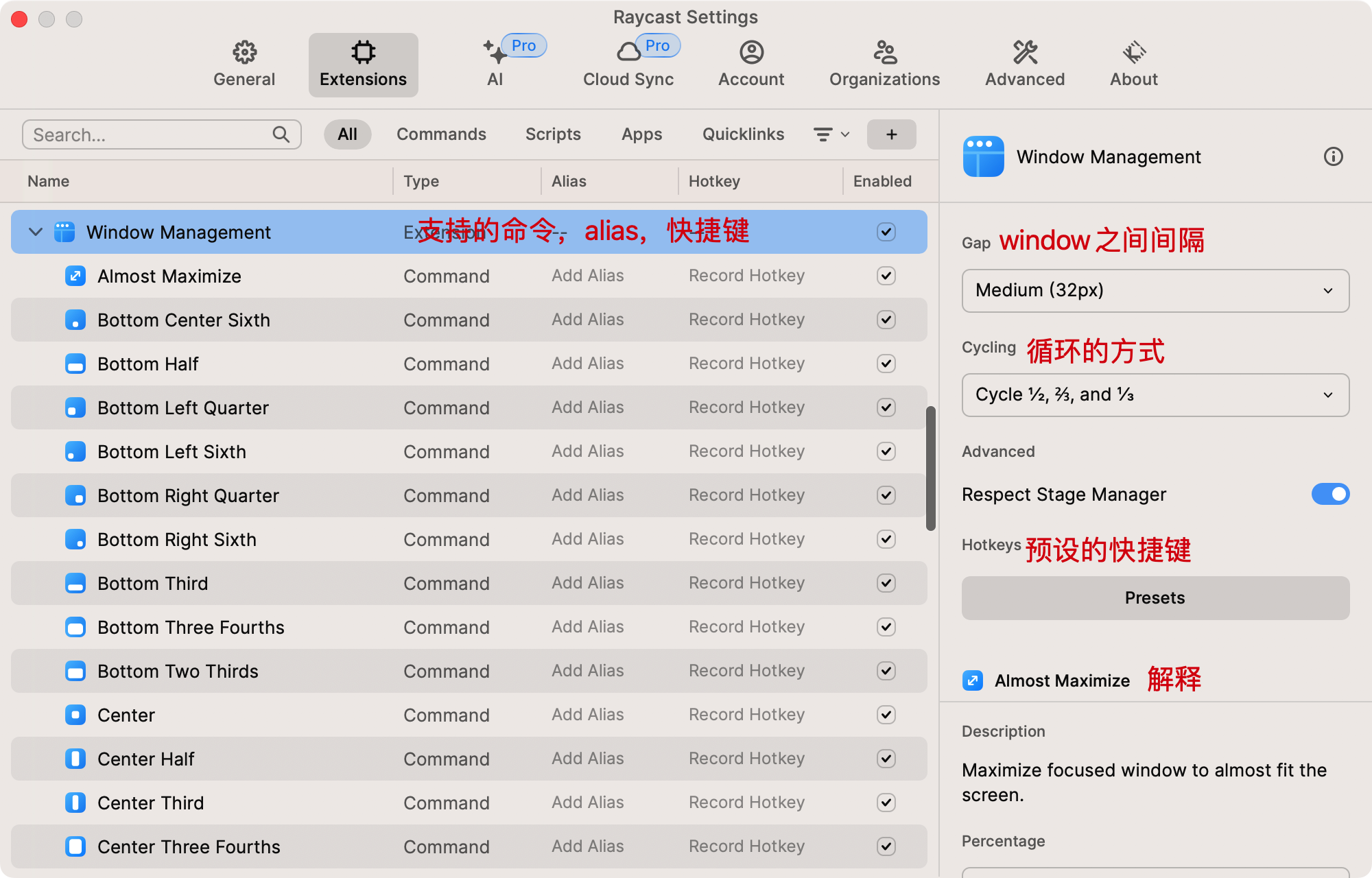
- 左侧是剪贴板条目列表,不同的条目类型会有不同的图标区分;右侧是内容预览及一些 metadata,包含条目复制于哪个应用、复制时间等
- 可以输入文字检索,也可以按类型筛选(Text 文字、Images 图片、Files 文件、Links 链接、Colors 色值这 5 项);v1.30.0 后,可以直接搜索图片及文本文件中的文字了
- 快捷键
⌘+数字可以按列表顺序快速选取条目。如果条目比较多,不能一下看出是第几个,长按 ⌘将会显示对应的数字。 - 最下方是操作栏,其中左边是主操作,可以在 设置 中自定义,我设置的是「粘贴到当前窗口」;按
⌘+K可以展开更多操作。
Window Management 移动和缩放 window
Window Management 界面
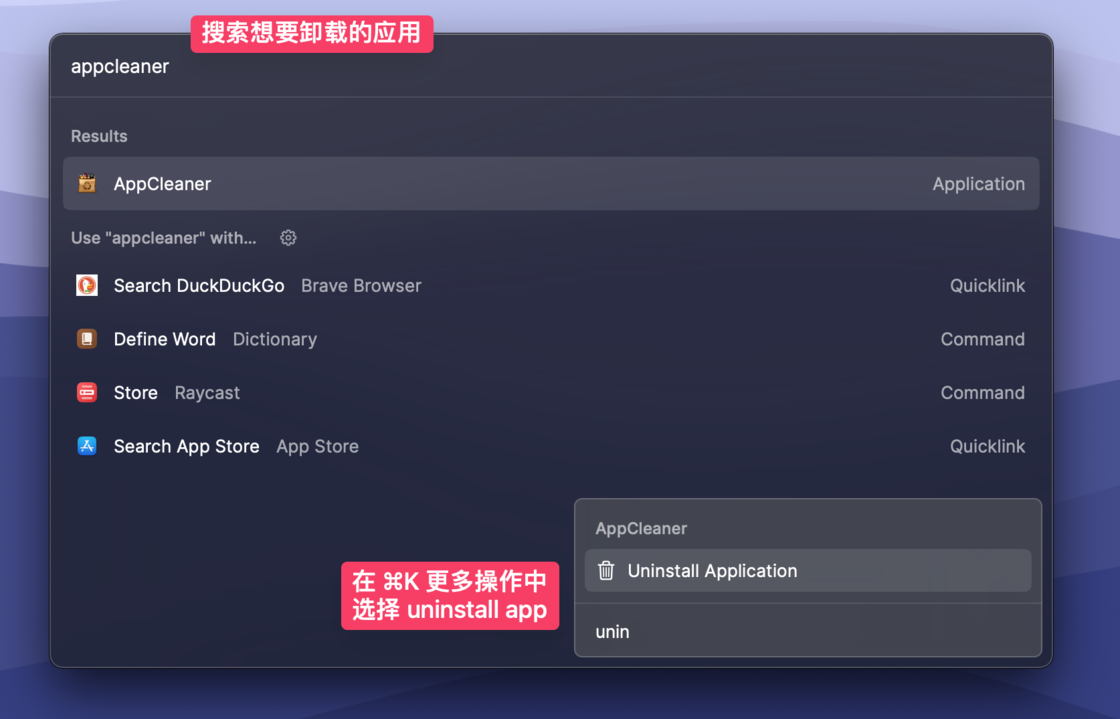
- 设置快捷键
# Left Half
Command+Shift+Control+←
# Right Half
Command+Shift+Control+→
# Top Half
Command+Shift+Control+↑
# Half
Command+Shift+Control+↓
- Respect Stage Manager
一般不用勾选,勾选后 Left Half,就会保留左端部分空间给 Stage Manager 用, 导致不能贴边
常用快捷键
Move Top/Bottom/Left/Right
移动到各个方向:上/下/左/右
设置快捷键:Command(⌘)+Shift(⇧)+↑/↓/←/→
Top/Bottom/Left/Right Half
设置各个方向半屏
设置快捷键:Command(⌘)+Shift(⇧)+Control(⌃)+↑/↓/←/→
Almost Maximize 90%
设置窗口 90% 大
设置快捷键:Command(⌘)+Shift(⇧)+Control(⌃)+M
使用
- 当前窗口唤起 Raycast 的主搜索框,搜索指令名称
- 使用快捷
卸载应用 (替代 AppCleaner)
搜索某一应用,按 ⌘ + K 打开更多操作,搜索 uninstall application 就可以卸载 APP 了。