Spring Boot整合
Spring Boot 整合 junit
回顾 Spring 整合 junit:
@RunWith(SpringJUnit4ClassRunner.class)
@ContextConfiguration(classes = SpringConfig.class)
public class UserServiceTest {
@Autowired
private BookService bookService;
@Test
public void testSave(){
bookService.save();
}
}
使用 @RunWith 注解指定运行器,使用 @ContextConfiguration 注解来指定配置类或者配置文件。
而 SpringBoot 整合 junit 特别简单,分为以下三步完成
- 在测试类上添加
SpringBootTest注解 - 使用
@Autowired注入要测试的资源 - 定义测试方法进行测试
目录结构:
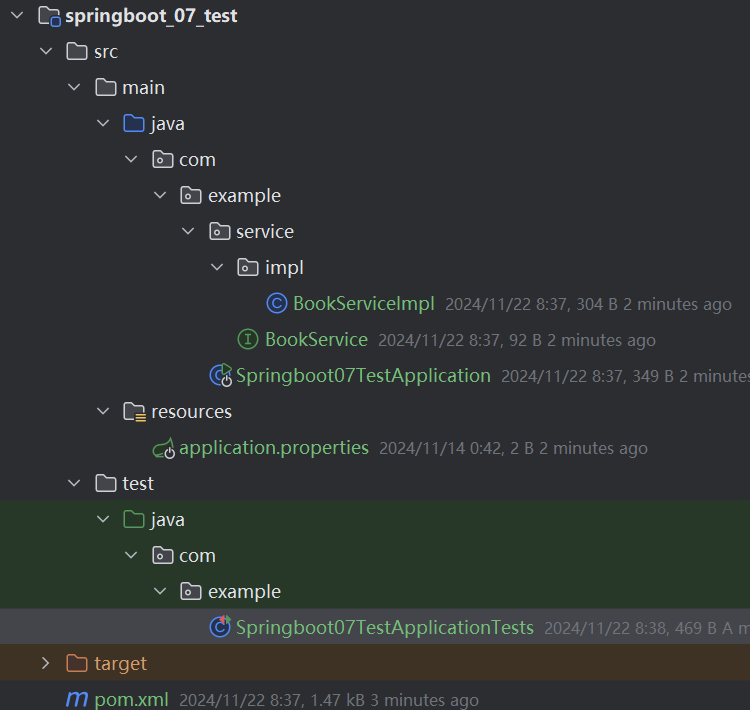
编写测试类:在 test/java 下创建 com.example 包,在该包下创建测试类,将 BookService 注入到该测试类中
@SpringBootTest(classes = Springboot07TestApplication.class)
class Springboot07TestApplicationTests {
@Autowired
private BookService bookService;
@Test
public void save() {
bookService.save();
}
}
==注意:==这里的引导类所在包必须是测试类所在包及其子包。
例如:
- 引导类所在包是
com.example - 测试类所在包是
com.example
如果不满足这个要求的话,就需要在使用 @SpringBootTest 注解时,使用 classes 属性指定引导类的字节码对象。如 @SpringBootTest(classes = Springboot07TestApplication.class)
Spring Boot 整合 MyBatis
回顾 Spring 整合 Mybatis
Spring 整合 Mybatis 需要定义很多配置类
SpringConfig 配置类
- 导入
JdbcConfig配置类 - 导入
MybatisConfig配置类
@Configuration
@ComponentScan("com.example")
@PropertySource("classpath:jdbc.properties")
@Import({JdbcConfig.class, MyBatisConfig.class})
public class SpringConfig {
}
JdbcConfig 配置类
- 定义数据源(加载 properties 配置项:driver、url、username、password)
public class JdbcConfig {
@Value("${jdbc.driver}")
private String driver;
@Value("${jdbc.url}")
private String url;
@Value("${jdbc.username}")
private String userName;
@Value("${jdbc.password}")
private String password;
@Bean
public DataSource getDataSource(){
DruidDataSource ds = new DruidDataSource();
ds.setDriverClassName(driver);
ds.setUrl(url);
ds.setUsername(userName);
ds.setPassword(password);
return ds;
}
}
MybatisConfig 配置类
- 定义
SqlSessionFactoryBean - 定义映射配置
@Bean
public MapperScannerConfigurer getMapperScannerConfigurer(){
MapperScannerConfigurer msc = new MapperScannerConfigurer();
msc.setBasePackage("com.example.dao");
return msc;
}
@Bean
public SqlSessionFactoryBean getSqlSessionFactoryBean(DataSource dataSource){
SqlSessionFactoryBean ssfb = new SqlSessionFactoryBean();
ssfb.setTypeAliasesPackage("com.example.domain");
ssfb.setDataSource(dataSource);
return ssfb;
}
Spring Boot 整合 MyBatis
整体目录结构
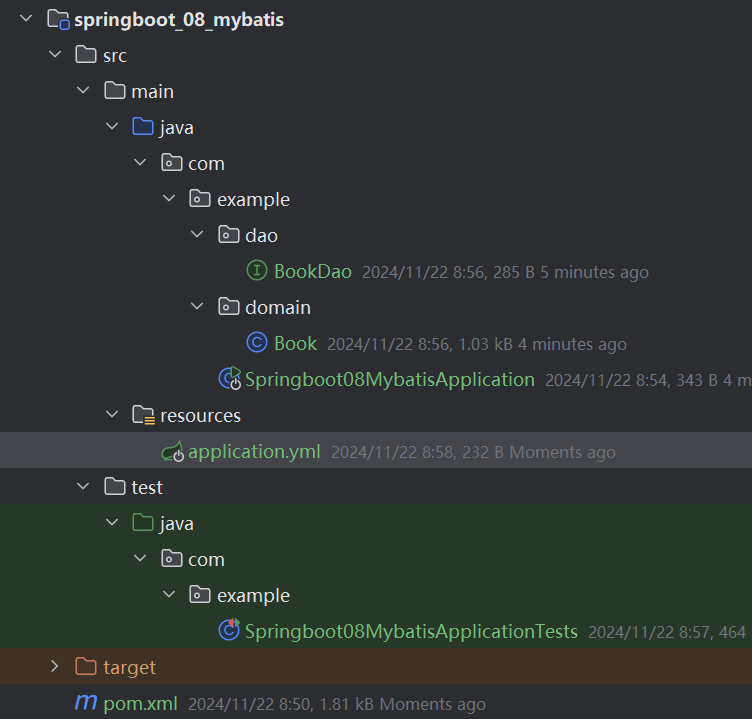
pom.xml 引入依赖
<?xml version="1.0" encoding="UTF-8"?>
<project xmlns="http://maven.apache.org/POM/4.0.0" xmlns:xsi="http://www.w3.org/2001/XMLSchema-instance"
xsi:schemaLocation="http://maven.apache.org/POM/4.0.0 https://maven.apache.org/xsd/maven-4.0.0.xsd">
<modelVersion>4.0.0</modelVersion>
<parent>
<groupId>org.springframework.boot</groupId>
<artifactId>spring-boot-starter-parent</artifactId>
<version>2.5.0</version>
</parent>
<artifactId>springboot_08_mybatis</artifactId>
<properties>
<maven.compiler.source>11</maven.compiler.source>
<maven.compiler.target>11</maven.compiler.target>
<project.build.sourceEncoding>UTF-8</project.build.sourceEncoding>
</properties>
<dependencies>
<dependency>
<groupId>org.mybatis.spring.boot</groupId>
<artifactId>mybatis-spring-boot-starter</artifactId>
<version>2.2.0</version>
</dependency>
<dependency>
<groupId>mysql</groupId>
<artifactId>mysql-connector-java</artifactId>
<scope>runtime</scope>
</dependency>
<dependency>
<groupId>org.springframework.boot</groupId>
<artifactId>spring-boot-starter-test</artifactId>
<scope>test</scope>
</dependency>
<dependency>
<groupId>com.alibaba</groupId>
<artifactId>druid</artifactId>
<version>1.1.16</version>
</dependency>
</dependencies>
<build>
<plugins>
<plugin>
<groupId>org.springframework.boot</groupId>
<artifactId>spring-boot-maven-plugin</artifactId>
</plugin>
</plugins>
</build>
</project>
定义实体类
package com.example.domain;
public class Book {
private Integer id;
private String name;
private String type;
private String description;
// getters/setters
}
定义 dao 接口
package com.example.dao;
import com.example.domain.Book;
import org.apache.ibatis.annotations.Mapper;
import org.apache.ibatis.annotations.Select;
@Mapper
public interface BookDao {
@Select("select * from book where id = #{id}")
public Book getById(Integer id);
}
编写配置 application.yaml
spring:
datasource:
driver-class-name: com.mysql.cj.jdbc.Driver
url: jdbc:mysql://localhost:3306/mybatis?serverTimezone=UTC
username: root
password: roots?
type: com.alibaba.druid.pool.DruidDataSource
定义测试类
在 test/java 下定义包 com.example,在该包下测试类,内容如下:
@SpringBootTest
class Springboot08MybatisApplicationTests {
@Autowired
private BookDao bookDao;
@Test
void testGetById() {
Book book = bookDao.getById(1);
System.out.println(book);
}
}
使用 Druid 数据源
SpringBoot 有默认的数据源,我们也可以指定使用 Druid 数据源,按照以下步骤实现:
- 导入
Druid依赖
<dependency>
<groupId>com.alibaba</groupId>
<artifactId>druid</artifactId>
<version>1.1.16</version>
</dependency>
- 在
application.yml配置文件配置: 可以通过spring.datasource.type来配置使用什么数据源。配置文件内容可以改进为
spring:
datasource:
driver-class-name: com.mysql.cj.jdbc.Driver
url: jdbc:mysql://localhost:3306/mybatis?serverTimezone=UTC
username: root
password: root
type: com.alibaba.druid.pool.DruidDataSource