Python 日志
colorama 三方模块
pip install colorama
可支持的颜色:
BLACK
RED
GREEN
YELLOW
BLUE
MAGENTA
CYAN
WHITE
RESET
# These are fairly well supported, but not part of the standard.
LIGHTBLACK_EX
LIGHTRED_EX
LIGHTGREEN_EX
LIGHTYELLOW_EX
LIGHTBLUE_EX
LIGHTMAGENTA_EX
LIGHTCYAN_EX
LIGHTWHITE_EX
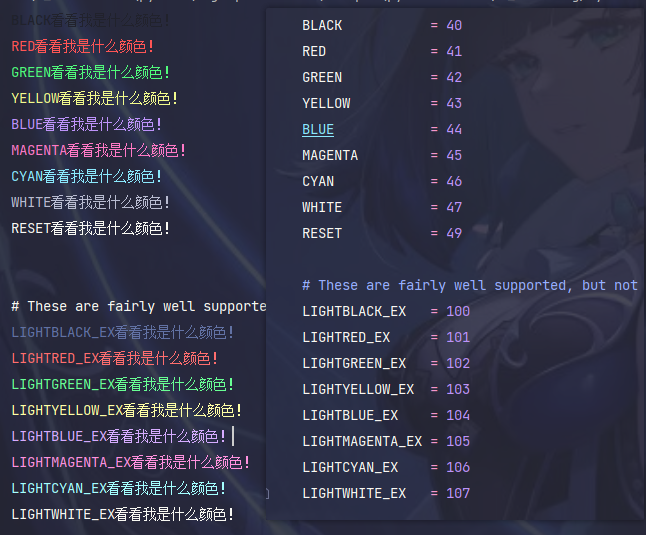
使用:
import time
import colorama
# 初始化 colorama 库
colorama.init()
def print_info(msg: str):
print(colorama.Fore.GREEN + str(msg) + colorama.Style.RESET_ALL)
def print_waring(msg: str):
print(colorama.Fore.YELLOW + str(msg) + colorama.Style.RESET_ALL)
def print_error(msg):
print(colorama.Fore.RED + str(msg) + colorama.Style.RESET_ALL)
_print = print
# 还是用print
def print(msg: str):
_print(colorama.Fore.GREEN + str(time.strftime("%Y-%m-%d %H:%M:%S", time.localtime())) + " [mwjApiTest] " + str(
msg) + colorama.Style.RESET_ALL)
if __name__ == '__main__':
print_info("info")
print_waring("waring")
print_error("error")
print('sss' + colorama.Fore.RED + str('重点') + colorama.Style.RESET_ALL)
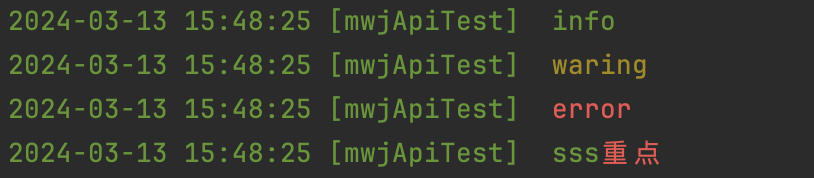
logging
colorlog 三方模块
pip install colorlog
使用:
import colorlog # pip install colorlog
# Create a logger object.
logger = colorlog.getLogger()
# Set the log level to info.
# 设置输出等级,这里我不进行设置
logger.setLevel("NOTSET")
# Create a handler for the console log.
console = colorlog.StreamHandler()
console.setFormatter(colorlog.ColoredFormatter())
# Add the handler to the logger.
logger.addHandler(console)
# Send log messages.
logger.debug("debug")
logger.info("info")
logger.warning("warning")
logger.error("error")
logger.critical("critical")
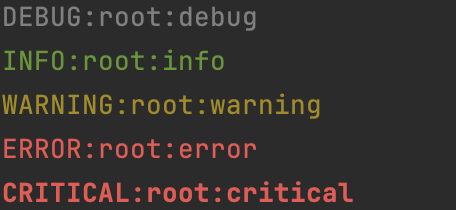
loguru
GitHub - Delgan/loguru: Python logging made (stupidly) simple